Hard Disk Crash – What is it?
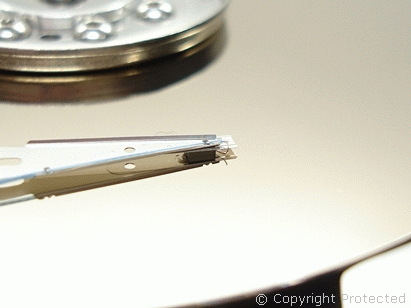
A hard disk crash, sometimes called hard disk head crash, occurs when the magnetic pickup head meets the platter. Since the platter is spinning at typical speeds of up to 7200 rpm, the head assembly meeting it is the equivalent of a high-speed crash, and the head usually disintegrates. A crash may result in the total destruction of the head or a partial destruction, which is when the drive continues operating, but with reduced reliability.
The head normally floats above the platter surface on a cushion of air, and is very delicate. When it touches the surface, the first signs and symptoms may be a sharp high-pitched whistling noise. This noise may gradually turn into a scraping noise.
When a head crash is imminent or predicted, it is prudent to backup your data straight away whilst the system is online and working. Manuals recommend not switching OFF the computer as the drive may not initialise again.
Signs and Symptoms of Head Crash

- If the drive keeps clicking on power up, then it means that the heads are unable to read the System Area (SA), and therefore unable to initialise. The actuator arm moving between the inner and outer tracks trying to read the SA causes the clicking sound.
- If it keeps parking, then it means that the drive components have failed and the system parks the heads as a safety measure.
- If you have lost your iTunes music, or Microsoft Office, or QuickBooks, or everything, then a crash may have corrupted the file system. Data recovery software may be able to recover some of the data.
- A crashed head that is partially working may return corrupted data producing blue screens and data dumps. The error codes normally point to corrupted data.
- If the head quality test returns poor figures, then that is also a good indicator of a head crash.
Causes of Crash
- For Laptops and mobile devices, impact whilst powered is usually the cause of the drive crash. I have come across MacBook Pro, iMac, PS3, and Xbox 360 damaged by children dropping them.
- For old servers, the motor bearings gradually wear out reducing the gap between the head and the platter. You could arrive to work in the morning and hear a whistling noise, which is a very good indicator.
- Virus attack is also a very common reason for a drive to keep crashing. Viruses designed to cause damage may crash the drive.
Data Recovery Software
A totally destroyed head requires replacement and data recovery software tools will not work for a drive with an inoperable head, because the drive may not initialise or read anything. If all you are hearing is a clicking sound then it means that the drive is not initialising and recovery software will not help
If the crash only partially damaged the heads, then there is a chance that recovery software may be able to read some of the data.
How to Fix
Unfortunately, replacing the head is something that only the factory can carry out and some professional data recovery services.
They typically replace the head assembly from an identical drive, and laboratory grade dust free environments are required to carry out such work.
Head Replacement

On a multi-platter drive, the heads are neatly stacked together as shown above. Professionals sometimes call this a "head-stack", which consists of multiple heads.
Sometimes replacing the head-stack involves removing the platter stack for which one requires special tools and jigs. Many data recovery firms are capable of undertaking such work and are able to recover the data successfully. The money they charge is well worth it considering the complicated task they have to perform.
GMR & PMR Heads - Assembly
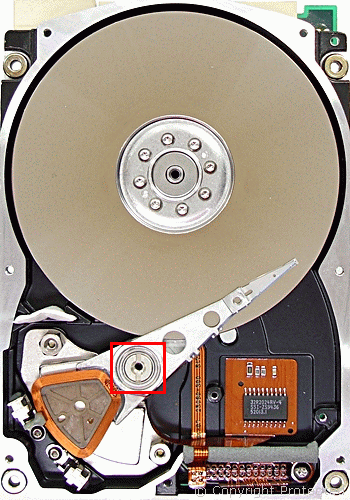
The Perpendicular / Vertical Recording head and GMR Head is located at the tip of the actuator arm. The arm pivots around a bearing, indicated by the red rectangle. The voice coil and magnet assembly, indicated by the green rectangle, causes the arm to move.
The preamplifier chip indicated by the yellow rectangle amplifies the signal from the GMR head, and then sent to the main PCB.
The pivot bearing fixes along the axis via two screws. When opening a hard drive, the top screw typically comes off. When re-fitting this screw the correct torque setting is required, because if the torque is just slightly off, the heads may not align properly.
As you can see, it is a complicated task and therefore a good idea to let the data recovery firms recover your data for you.
This Article Continues...
Hard Disk Repair BasicsHard Disk Initialization Error
Hard Disk Crash What is it?
System Area Hard Disk Drive
Bad Block Error
IDE Interface - Integrated Drive Electronics
Live Hard Disk Swap
Hard Drives, Airports, and Planes
Hard Drive Recovery
